HOW TO START AND END THE DAY
At the start of the day it is important to ‘open the store’, then at the end of the day you ‘close the store’ and this gives your end of day report to balance the money for that terminal.
A manager must also assign a draw for that terminal. After the draw has been assigned to a manager, any staff member is able to log in and out to make sales at that terminal.
The flow is like this…
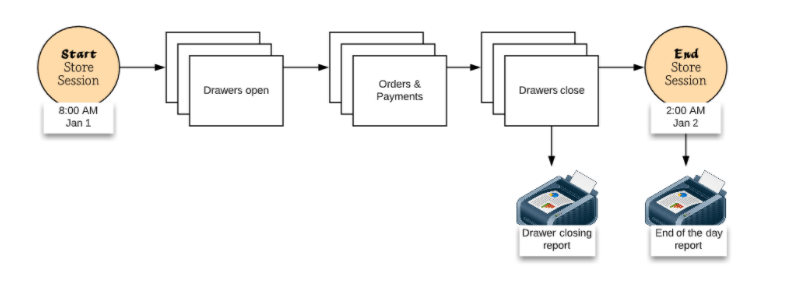
OPENING THE STORE
* must be done by manager with appropriate authorisation in User Setup (see screenshot below and Users section for more info)
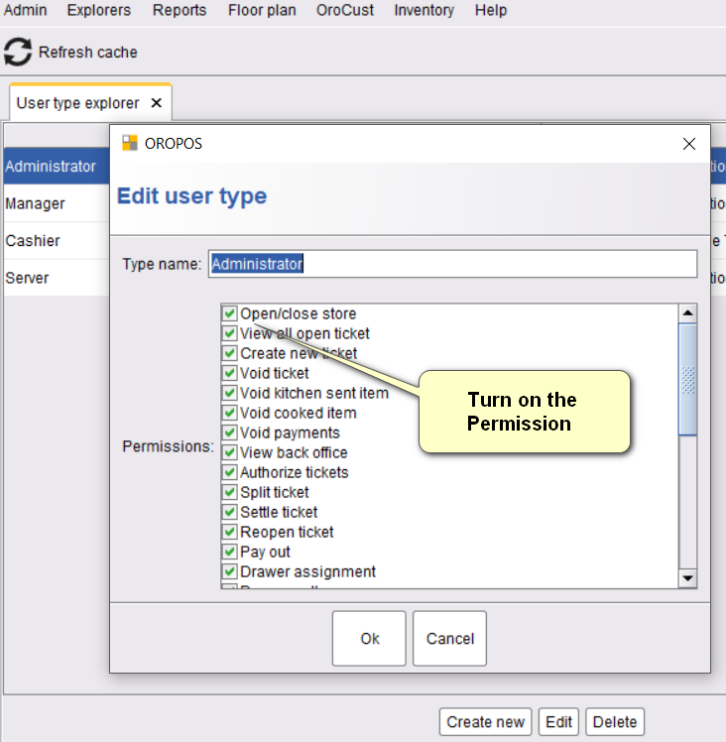
1. Tap ‘Open store and clock in’ button then enter a managers password

2. Tap ‘Clock In’ button, then OK on confirmation popup
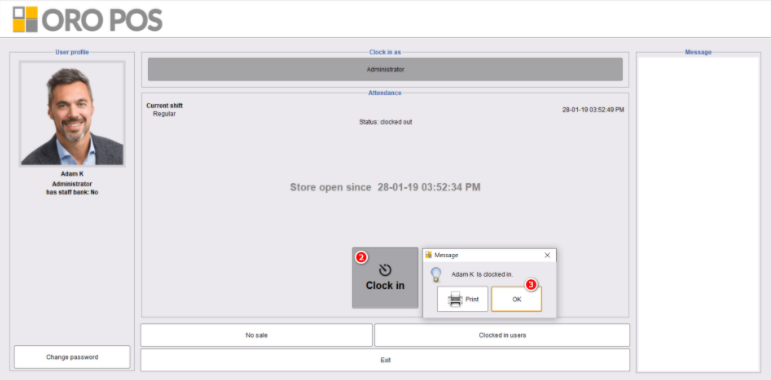
3. Assign the cash draw by clicking ‘Assign drawer’
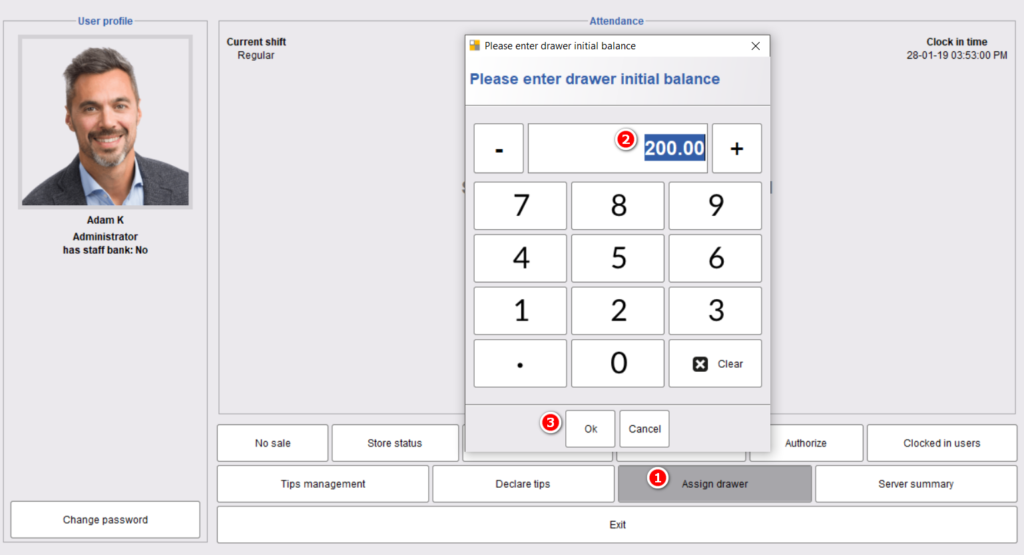
4. Enter the amount of float in draw (if required), or just leave as zero and click ‘OK’ then click ‘Exit’
CLOSING THE STORE
1. Tap ‘Open Store and Clock In’ button then enter a managers password

2. Click ‘Cash Draw Status’ at bottom of page, then ‘Print’ then ‘Close Draw’ then ‘Yes’
3. If you have counted the draw then you may enter here, or just click ‘OK’
4. Click ‘OK’ again then click ‘Done’
5. Click ‘Store Status’ then ‘Close Store’ then ‘Yes’ then ‘OK’ then ‘OK’